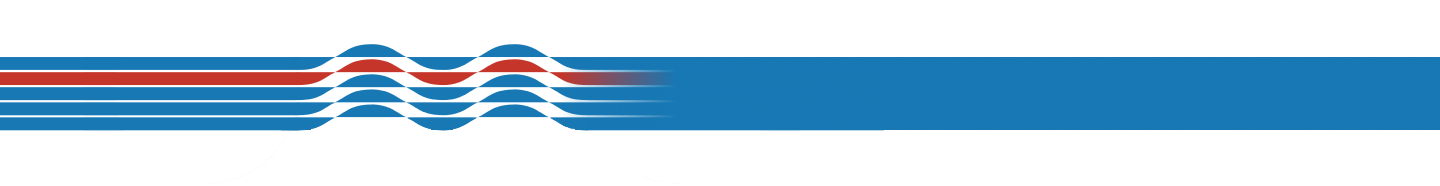520-629-9676

Should My Fan Be On Auto or On For Heat?
As colder months approach, homeowners often find themselves adjusting their thermostats to keep their homes warm and comfortable. One common question that arises is whether the fan should be set to “auto” or “on” when using the heater. While both options can work, understanding how each setting affects your system and your home’s comfort can help you make the right choice.
In this blog, we’ll explore the pros and cons of the “auto” and “on” fan settings, how they affect your heating system, and what you should consider before making the final decision. Whether you’re looking to optimize comfort or energy efficiency, this guide will give you all the information you need.
What Do “Auto” and “On” Mean?
Before diving into the specifics of which setting is better, let’s clarify what the “auto” and “on” fan settings mean on your thermostat:
- Auto: When your fan is set to “auto,” it will only run when the heating system is actively working to reach the set temperature. Once your home reaches the desired temperature, the fan stops running until the system needs to turn on again.
- On: When your fan is set to “on,” it will run continuously, regardless of whether your heater is actively producing heat. The fan circulates air constantly, even when the heating system is idle.
Should the Fan Be Set to Auto or On for Heat?
So, should the fan be on “auto” or “on” for heat? The answer largely depends on your personal comfort preferences, energy efficiency goals, and the condition of your HVAC system. Here are some things to consider when deciding between the two settings.
1. Energy Efficiency
If energy efficiency is a top priority, the “auto” setting is generally the better option. When the fan is set to “auto,” it only runs when needed, meaning it consumes less electricity than running continuously. This can help lower your energy bills, especially during peak heating seasons.
Additionally, running your fan continuously on the “on” setting can cause your air filter to clog faster, leading to more frequent filter changes and potentially increased maintenance costs.
Tip: For maximum energy savings, set your fan to “auto” and schedule regular heater maintenance to keep your system running efficiently.
2. Even Air Distribution
One of the main benefits of setting the fan to “on” is better air circulation throughout your home. When the fan is continuously running, it helps distribute heat more evenly, reducing hot and cold spots in different rooms. This can be especially beneficial in larger homes where temperature inconsistencies are common.
However, this benefit comes at the cost of higher energy usage. While the “on” setting may improve comfort, it’s important to weigh the increased electricity consumption against the comfort boost.
3. Indoor Air Quality
Running the fan continuously on the “on” setting can also help improve indoor air quality by constantly circulating air through your HVAC system’s air filter. This can trap dust, allergens, and other particles, keeping the air in your home cleaner. If you or someone in your household suffers from allergies or asthma, this may be a compelling reason to keep the fan on.
However, as mentioned earlier, running the fan all the time can lead to faster wear on the air filter, meaning you’ll need to replace it more frequently to maintain good air quality. Additionally, if your air filter isn’t cleaned or replaced regularly, the continuous airflow can spread dust and allergens throughout the home.
4. Humidity Control
In humid climates, the “auto” setting can be more effective at controlling humidity levels. When the fan runs continuously on “on,” it can reintroduce moisture back into the air after the cooling cycle finishes, making your home feel more humid. This isn’t as much of a concern during the heating season, but it’s something to keep in mind if your area experiences fluctuating humidity levels.
Setting the fan to “auto” ensures the fan only runs when necessary, reducing the likelihood of excess humidity circulating in the air.
5. Wear and Tear on Your System
Setting your fan to “on” means it will run continuously, which can lead to increased wear and tear on the fan motor and other components. While modern systems are designed to handle extended use, the constant operation may shorten the lifespan of your fan motor over time.
On the other hand, the “auto” setting allows your fan to take breaks, reducing unnecessary strain on the system. This can extend the overall life of your fan and HVAC system, reducing the need for heater repair.
6. Noise Levels
Some homeowners find that running the fan continuously on “on” creates a constant background noise, which can be bothersome. If you’re sensitive to noise, the “auto” setting may be a better option, as it only runs when needed, providing quieter operation.
Which Setting Is Best for You?
Ultimately, whether to set the fan to “auto” or “on” for heat depends on your individual needs:
- Choose “Auto” if: You want to save on energy costs, reduce wear and tear on your system, and prioritize efficiency over air circulation. The “auto” setting is also ideal if you live in a humid climate and want better humidity control.
- Choose “On” if: You’re looking for more even air distribution, better indoor air quality, and are less concerned with the additional energy usage. If you have hot or cold spots in your home, running the fan continuously can help balance the temperature.
Need Help? Russett Southwest Is Here for You!
If you’re still unsure whether to set your fan to “auto” or “on” for heat, or if you’re experiencing issues with your heating system, it may be time to consult a professional. Regular heater maintenance and tune-ups can ensure your system is running efficiently and help you make the best choices for your comfort and budget.
At Russett Southwest, we specialize in keeping homes warm and cozy with our expert heater repair and maintenance services. Whether you need help with your thermostat, fan settings, or a more complex heating issue, we’re here to help. Contact Russett Southwest today to schedule an appointment and ensure your system is ready for the colder months ahead.
Recent News

Top Signs Your HVAC System Is Wasting Energy in Tucson

Why Spring HVAC Maintenance Is Crucial in Tucson

How Tucson’s Dust Impacts Indoor Air Quality and What to Do About It

Do You Need a Dehumidifier in Tucson’s Dry Climate?

The Benefits of Programmable Thermostats in Tucson’s Extreme Weather

Common HVAC Problems in Tucson Homes and How to Fix Them